The Filipino 3D Online Gaming
Join the Swer3 experience! It’s more than just numbers; it’s about finding that perfect combination that could turn your choices into exciting monetary rewards.
Straight Play
Placing a bet on a particular number sequence in the exact order.
Box Play
Betting on a number combination without requiring a specific order.
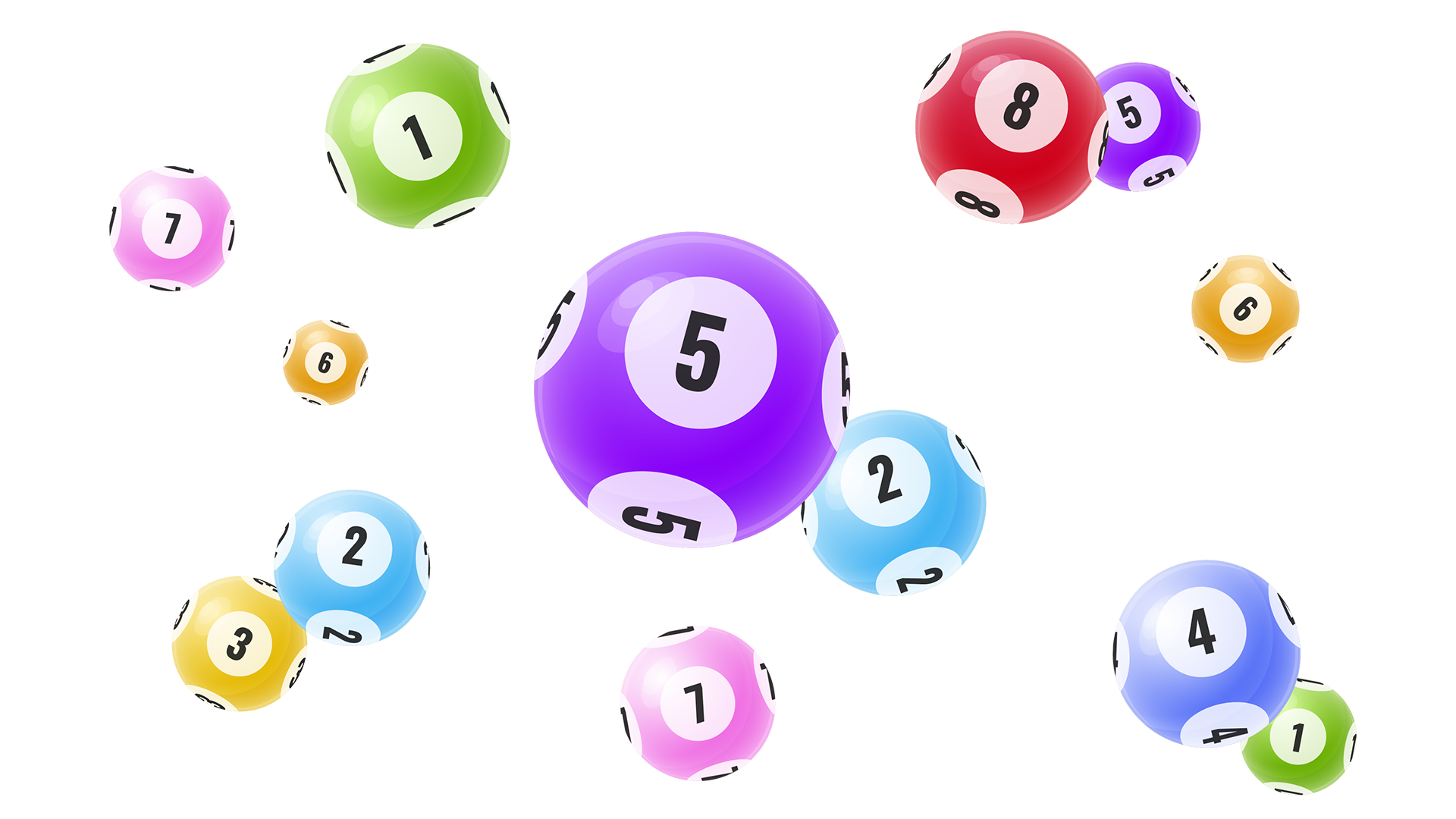
How to Play?
To get started, download the Swer3 App from swer3.ca for Android APK or Apple IOS. Purchase betting load, choose between straight play or box play, select an amount from $1, $2, $5, or $10, then pick your 3-digit combination, and hit “Proceed to Pay” to place your bet. Just remember, once confirmed, bets are irreversible. Await the 3D Play YouTube Live Draw for results.
Installation Guide
Step-by-step instructions for bookmarking the Swer3 web app on iOS and downloading it on Android.
Android APK
- Download Swer3 APK from the official link.
- Enable ‘Install unknown apps’ in Settings > Security.
- Open ‘Downloads’ folder or a file manager app.
- Locate the downloaded Swer3 APK file.
- Tap and install the APK file.
- Open Swer3 app to bet and enjoy!
Apple iOS
- Open your browser.
- Click the ‘IOS Bookmark’ button below.
- Tap the ‘Share’ icon at the bottom.
- Select ‘Add to Home Screen’.
- Keep default name or rename to “Swer3.”
- Click the Swer3 icon on your home screen to play.
